As it appears, most of the iPhone users aren’t much concerned about their smartphone’s security. They believe the fact that Apple does everything on its part to keep its device secure from any kind of viruses and malicious software. Yes, it is true that Apple has some strong security measures in place that allow iPhones to keep any kind of viruses at bay. But with increasing popularity of iPhones, more and more hackers are targeting their efforts towards breaching iPhone security. So, it is all the more important for iPhone users to become cautious and vigilant and take necessary actions for keeping their device secure. And when it comes to finding out the best way to protect iPhone from virus, there are quite a few things that you can try in combination with each other. Here we have detailed all of them.
Jump To Section:
- Always Keep Your iPhone Software Up-to-Date
- Be Cautious About iPhone Apps Security
- Browse From Your iPhone With Caution
- Check For SSL Certificate When Browsing Any Websites
- Avoid Clicking Any Sketchy Ads
- Install A Good Antivirus On Your iPhone
Find Out Your Best Way To Protect iPhone From Virus
Here are some things that you can try for keeping your iPhone secure.
-
Always Keep Your iPhone Software Up-to-Date
Apple continuously introduces iOS updates and these updates not just include added functionality but also fix the bugs revealed from previous releases. It’s really important for the users to apply such updates as soon as they are made available. In latest versions of iOS, the users don’t really need to connect their devices to computers for software updates. Everything is possible from within the iPhone and that’s more convenient than ever.

Also, if you have gone for an iPhone jailbreak already, you should be extra careful when it comes to security as you won’t be able to keep things updated easily. Also, beware when installing jailbreak tweaks and apps because they are more prone to malicious software.
-
Be Cautious About iPhone Apps Security
As far as App Store is concerned, it thoroughly reviews all the submissions before making them available for download to iPhone users. All the apps are signed and authenticated which proves to be helpful in ensuring that they’re in their original state and haven’t been altered or tampered with. This way, App Store itself remains clean from any kind of malicious apps and infections. So, whenever you have to download any apps to your iPhone, make sure that you download them from App Store.

Also, security issues keep arising with different apps from time to time and there are updates released by the app developers to fix those issues. So, in order to keep your iPhone protected against any kind of viruses, you must make sure that you keep updating your apps on a regular basis and get rid of the ones that you don’t use. In fact, latest iOS allow you to put your apps on auto-update as well. So, you can go for that option to avoid getting lazy at any time and forgetting about updating an app as soon as something new about it is available.
Also, when you are trying to install any new apps to your iPhone, make sure that you not just install them from credible sources but also go for ones that have plenty of positive reviews to accompany.
-
Browse From Your iPhone With Caution
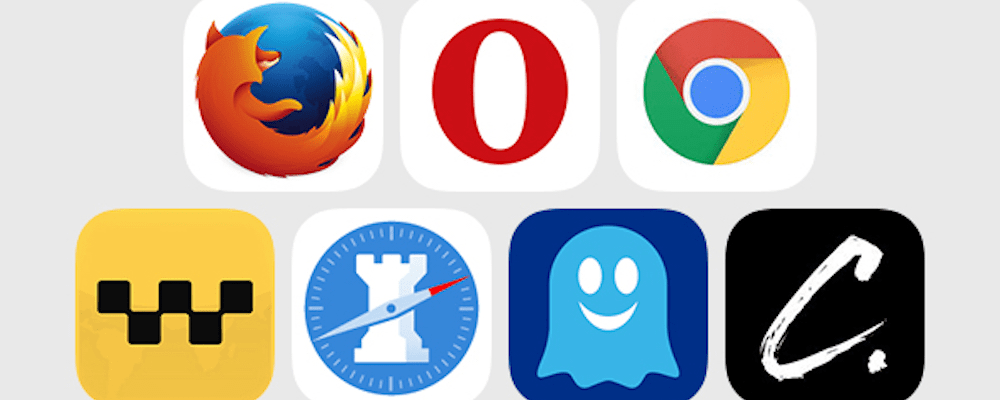
When we talk about cautiously browsing from your iPhone, it doesn’t really mean that you should be worried about opening CNBC or Yahoo on your browser. Rather, you should be cautious about websites and emails that look out-of-place or sketchy.There can be different forms of phishing attempts made to infect your iPhone and, therefore, you should not open anything on your device that appears not from the source that it claims to be.
-
Check For SSL Certificate When Browsing Any Websites
SSL is an added means of security that is added to reliable websites for making them secure against any kind of potential attacks. It also ensures that nothing malicious gets transferred to any device using which the users browse the website. The sites that have SSL enabled, usually have a small lock appearing in front of the name of the website. SSL ensures that all the information that is sent to the site or from it is encrypted and almost inaccessible to any third-party.
-
Avoid Clicking Any Sketchy Ads
If you are browsing some websites for illegally streaming media, always be cautious and use some reliable adblocker to keep anything malicious from infecting your device. Also, never click the ads that appear on such pages. It’s common sense, you should just do what you want to do when browsing such websites and must not click anything that appears in front of you. It’s probably the basic step to keeping yourself safe while browsing the internet.
-
Install A Good Antivirus On Your iPhone
So, you are just one step away from making your iPhone’s security fool-proof. Having a good antivirus installed on your device can go a long way in keeping your iPhone protected at all times. Here we have listed some of the best antivirus software for iPhone and you must give them a try in order to be on the safe side.
-
Lookout Premium
There are a couple of different security models offered by this antivirus. There’s a free standard membership, and then there is full premium membership. Both the options are good enough to keep this antivirus for iPhone on top of the list here. But, obviously, the premium version will offer you quite a lot more than the free version. Lookout is your all-in-one iPhone security application and offers some of most innovative security features.
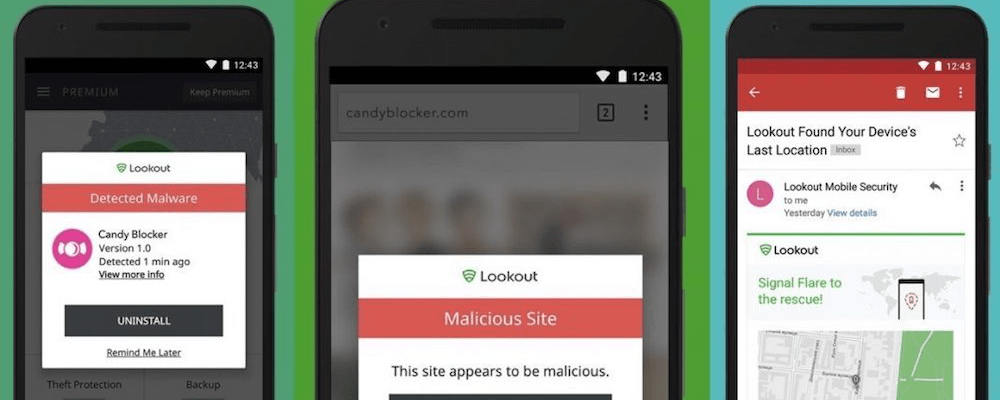
The app comes with a straightforward user interface that hosts almost everything. It is regularly updated with latest virus threat info and whenever anything suspicious is detected on your device, it notifies you through an email. And it doesn’t just provide security against viruses, it even makes sure nothing shady happens with your device. Even if someone tries to access your device and enters the passcode wrongly several time, Lookout alerts you right away.
With lookout premium – available for $29.99/year–you get almost all the helpful features from different popular anti-virus apps. Overall, Lookout is quite a comprehensive and effective solution available to iPhone users and is strongly recommended.
-
Avira Mobile Security
Avira is another highly acclaimed antivirus software available to masses nowadays. The iOS app from Avira comes equipped with lots of wonderful features which are not available with most of the other antivirus apps that claim to be the best for iPhone protection against viruses. Avira is pretty quick in detecting anything malicious as it tries to intrude your iPhone, and is very well aware of where most of the security lapses happen on iPhones. The app scans everything on your iPhone from emails to contacts and everything else. It successfully determines what kind of issues you are facing on your device and culminates them from the root so that your device’s security may not be compromised at all.
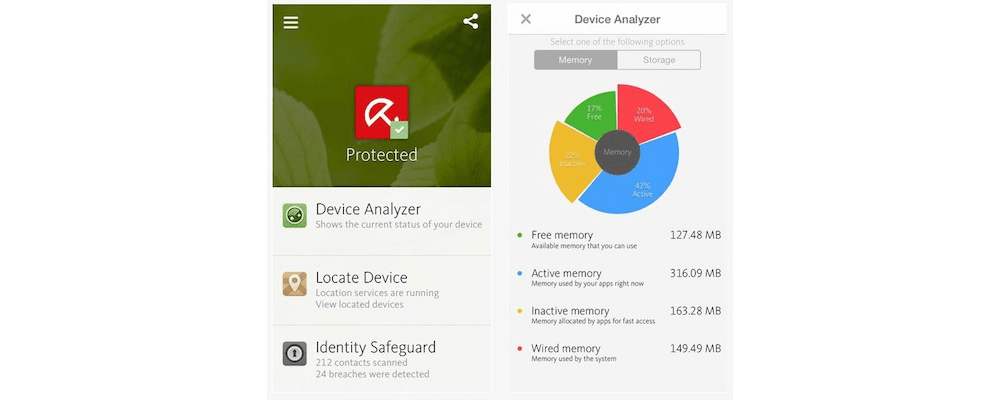
Avira Mobile Security is available for free, and is quite capable of singling out most eminent threats that your iPhone may be facing. Besides, it also offer support for theft protection by alerting you if your device ends up in wrong hands.
Pick any of these two antivirus software for your iPhone and make sure that any kind of viruses whatsoever stay at a distance from your device.
As such, there is no best way to protect iPhone from virus and you really have to keep following different best practices for keeping your device safe. Be extra cautious when browsing the internet and always make sure that you have a reliable antivirus software installed on your device to keep potential threats away. Only fighting at all fronts at the same time can keep your iPhone safe and that’s exactly what you need to do.
