The iOS 11 IPSW links are now available for download allowing you to install the new iOS on your compatible iOS device including iPhones, iPads and iPods.
First announced at the WWDC 2017, the new iOS 11 is latest iteration of the mobile operating system from Apple that comes with a host of wonderful new features for world’s most used mobile platform.
Jump To Section:
- How To Download/Install iOS 11 Through OTA Update?
- How To Download/Install iOS 11 Using iOS 11 IPSW Links With Clean Install?
With iOS 11 now available for download,our guide below will be helpful in downloading and installing iOS 11 on a compatible device. And, before getting on with the installation, it is recommended that complete backup of the device is taken before installation of the new iOS.
So, here is how you can install latest iOS 11 on a compatible device.
How To Download/Install iOS 11 Through OTA Update?

In fact, the simplest of methods available for installing new iOS is through an OTA update. However, despite all its easiness, this method may not be your best available option when compared to the clean install. But if you do not want to get in all the hassles involved with a clean install and living with a few performance compromises isn’t really a big issue for you, OTA update should be your way to go.
Here are the steps to follow for installing iOS 11 through OTA update.
- Go to Settings on your 64-bit compatible iPhone/iPad that is running on iOS 10 and then browse to Software Update in General.
- Now wait until OTA update prompt for iOS 11 shows up.
- As soon as it becomes visible, tap the Download & Install butting for starting the installation.
How To Download/Install iOS 11 Using iOS 11 iPSW Links With Clean Install?
In order to get best battery life and performance, it is recommended that you perform clean install, especially with such major releases as iOS 11. The reason is that when you make a switch from iOS 10.x and want to go to the next major version such as iOS 11 through OTA update, some files from the older system are left behind because of major underlying changes. This, in turn, can affect battery life or performance of your iOS device.
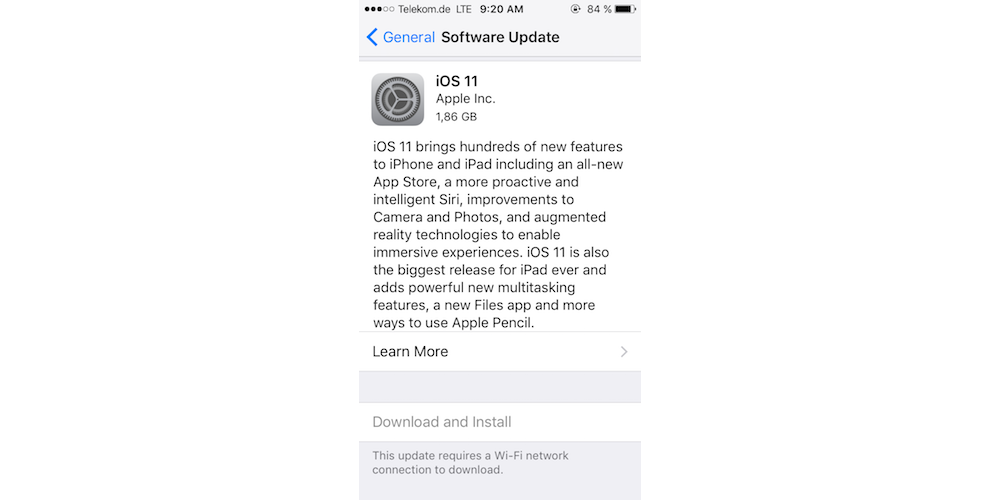
So, when you’re more concerned about battery life and performance than anything else, you should follow the steps given below for clean installing the new iOS.
- First of all, you will have to update iTunes to its latest version on your PC/Mac.
- After that, you will have to download an appropriate file using iOS 11 IPSW links for your device on which you have to install the latest iOS. We have given the device-specific links to IPSW files in this article below.
- Once you have the right IPSW file, open Settings on your device and go to iCloud and then Find My iPhone. Toggle this switch to Off for disabling the feature.
- Now connect your iOS device to PC/Mac using Lightning cable that comes along. iTunes will launch automatically if not open already but if it doesn’t then do it manually.
- On iTunes interface, select the device that you have connected. You will now be able to access all the available features as you’ll get into your device in iTunes software.
- Now, perform manual restore instead of iTunes restore. For this, you will have to hold Alt key on your Mac, or Shift key if you are using Windows PC, and click Restore iPhone button. You will now be prompted by iTunes to choose a particular firmware file that you’d like to install on your device.
- Just choose your downloaded IPSW file and iTunes will start the installation process. In the end, you’ll have a clean iOS 11 version ready to be used on your device.
To make things easier for you, here are direct iOS 11 IPSW links for you:
- iPhone 6s, 6
- iPhone 6s Plus, 6 Plus
- iPhone 7, 7 Plus
- iPhone 5s
- iPhone SE
- iPod touch (6th generation)
- iPad Pro 10.5”, 12.9” (2nd generation)
- iPad 9.7”
- iPad Air 1
- iPad Air 2
- iPad mini 3
- iPad Pro 9.7” (1st generation)
- iPad Pro 12.9” (1st generation)
- iPad mini 2
- iPad mini 4
- iPhone10,4 (iPhone 8)
- iPhone10,5 (iPhone 8 Plus)
So, just download the appropriate IPSW file using available iOS 11 IPSW links for your device from the links above, decide whether you want to go with an OTA update or Clean Install iOS 11 on your device, and follow the steps given above for whichever method you choose to go with.
