Have you ever bought a used iPhone? Have you ever received an iPhone as a gift? In both the situations you may have to deal with your iPhone asking for your Apple ID as well as password to continue. Or wait, you may have accidentally locked your iPhone for iCloud. No matter how you got your iPhone iCloud locked, in such scenarios the first thing one might look for is iPhone iCloud unlock. However, it is important that you carefully opt for the techniques that are used for iCloud unlock because there are lots of tools available nowadays that promise you great results but then just do not deliver on that promise.
Here we will be discussing several safe methods for iCloud lock removal that can be successfully used on your iPhone 7(Plus), iPhone 6s and 6s (Plus), iPhone 6, iPhone 5s, 5c and 5.
Jump To Section
- Some Important Details On iCloud Lock
- Quick Solution For iPhone iCloud Unlock
- How To Permanently Unlock Your iCloud Locked Phone
- Go Online For iPhone iCloud Unlock IMEI
Some Important Details On iCloud Lock
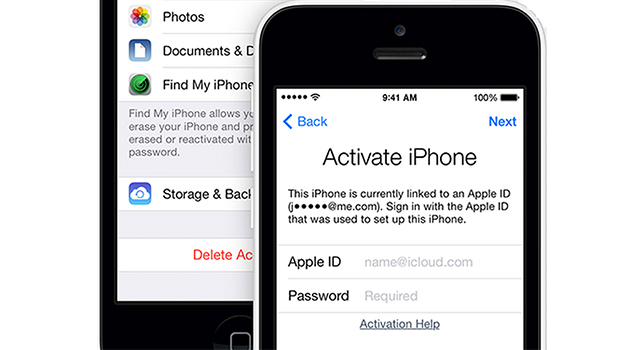
So, before getting into the process of iphoneicloud unlock free, let’s first find out what does it actually mean to have an iCloud locked phone and what restrictions does it implement.
What Is Meant By iCloud Lock?

When you normally set up your iPhone for use, you have to register the phone with your Apple ID. Also, each iPhone is uniquely identified with its IMEI number. Besides, for having access to all services that Apple has to offer, one needs their own Apple ID which is basically their iTunes account. During the set upof your iPhone, it is also important to enable the ‘Find My iPhone’ feature. Doing so will log all your unique details in your Apple Account which means your iPhone has become iCloud locked. The details of your account and your iPhone are linked together after which Apple stores all these details on its servers locking them to the iCloud. And, if you’ve got your iPhone with any of the methods mentioned earlier and don’t have the original account details that were used at the time of iPhone set up then you may need some iphoneicloud unlock tool to bypass that iCloud activation lock.
What Restrictions Does iCloud Lock PlaceOn Your iPhone?
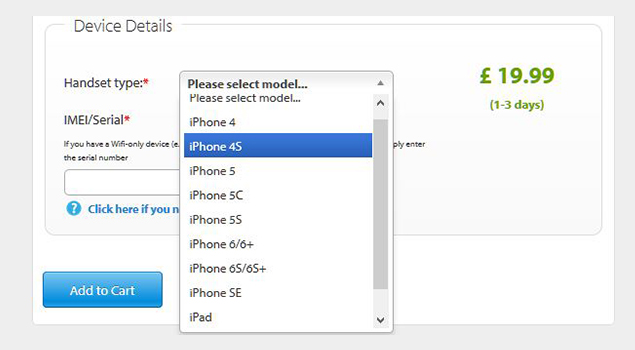
If you’ve got an iPhone that is iCloud locked and you don’t have its account details then you may still be able to use your phone. Many people might tell you that the phone is useless and you can’t use it for anything whatsoever, but that’s not the case as long as your iPhone is not protected by a passcode. But you still have to face certain restrictions like the “Find My iPhone” feature can’t be turned off, your iPhone can’t be erased and you won’t even be able to reactivate your iPhone for setting it up using your own personal details.
The area of major concerns is, however, that your iPhone is traceable when connected to internet and the person who has the actual account details can wipe clean your phone any time. In such a situation, your iPhone may not be of any use unless you are able to find some way out.
Quick Solution For iPhone iCloud Unlock
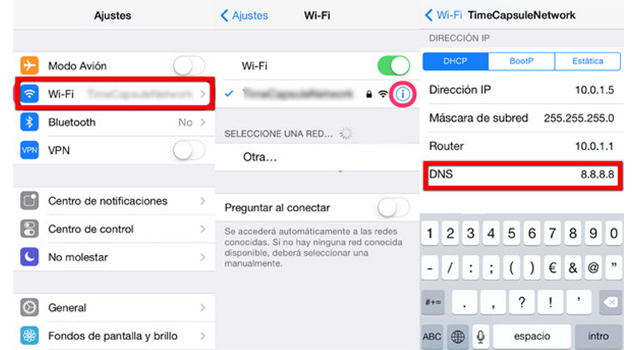
So, let’s move forward to the unlocking process for your iPhone now and start with a quick solution that can help you get rid of the situation. Follow these steps to iCloud unlock your iPhone in quickest possible manner.
- Launch Settings on your iPhone
- Go to Wi-Fi
- Now tap ‘i’ right next to your Wi-Fi network that you’ll be using
- Now remove the current DNS settings replacing them with new IPs as per your location:
-
- Europe: 104.155.28.90
- USA/North America: 104.154.51.7
- Asia: 104.155.220.58
- Other areas: 78.109.17.60
- Now go Back and tap your Wi-Fi connection
- Enter your Wi-Fi Password to Join
- Your iPhone will now try activating by opening new screen but you should immediately hit Back and return to your Wi-Fi page
- After you login, a screen will show with “iCloudDNSBypass.net”on top
- Just scroll down to access Menu where you can be able to use all features of your iPhone like Social, Chat, Mail, Internet, Maps, Video, YouTube, Games, Audio, etc.
Related Posts:
[yuzo_related]
Congrats, you’ve unlocked your iPhone for iCloud successfully. But remember that this quick fix is not your permanent solution for iPhone iCloud Unlock. Move to the next part of this article for having a permanent solution.
How To Permanently Unlock Your iCloud Locked Phone
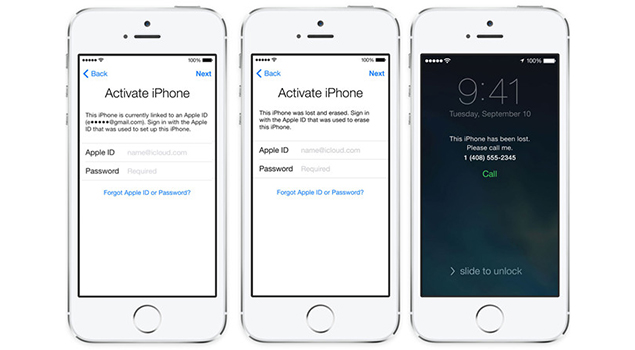
So, let’s take a look at this permanent fix for iCloud unlocking your iPhone.
- Open Menu, go to Applications and then tap Crash. (It will restart your iPhone)
- Select your country and language.
- Choose Wi-Fi Settings.
- Choose ‘i’ in front of your desired Wi-Fi connection.
- Scroll down and click on Menu under the “HTTP Proxy”.
- Here in Server, enlist 30 emojis.
- Now in Port Zone, enlist 15-30 characters randomly.
- Now you will repeatedly see Unlock Screen and language options, continue to unlock the screen by sliding and clicking on your desired language options unless Home Screen appears.
After unlocking your iCloud locked phone, you’ll be able to normally use your iPhone. Though the solution is permanent, but it is not the ideal one because it requires you to remove iCloud activation lock every time you use Face Time, Phone or similar apps.
Go Online For iPhone iCloud Unlock IMEI
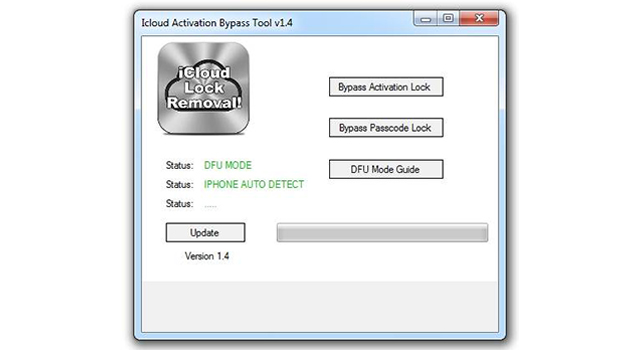
Another option you have for iCloud unlocking your iPhone is to go through the official unlock website. Here you’ll be able to IMEI unlock your iPhone which is by far one of most reliable options you have. However, you may not be able to get iphone icloud unlock imei free. But still the process is worth it. Follow the steps given below to unlock your iPhone using this method.
- Visit the official iPhone unlock site and choose “iCloud Unlock” option.
- Now click ‘Device Details’ tab and enter all the details of your iPhone.
- Next, click ‘Add To Cart’.
- Provide your contact details on next window as asked. (Make sure to provide your active email on which you can be able to get iPhone unlock notification)
- Next step prompts you to choose the payment method, select one you are comfortable paying with.
- Once you have made the payment, a confirmation mail will be received.
- Now you have done your part and will just have to wait until you get a confirmation mail for your iPhone unlock. Once you get that, your iPhone is successfully unlocked for iCloud.
Though this option works the best but you need to be willing to pay a nominal fee to get your iPhone iCloud unlock. The price is definitely not much considering the reward you are getting at the end, an unlocked and fully functional iPhone.


