With the updates made to evasion 7, many fixes were provided for Cydia as well as jailbreak. It solved quite a few concerns and now it is recommended for jailbreaking iPhone. So, if you have been looking for the answers to how to jailbreak iPhone, here you have the detailed procedure for jailbreaking your phone. We’ll take you through the procedure step by step so that you can easily understand it and have not problems the next time you try to do it.
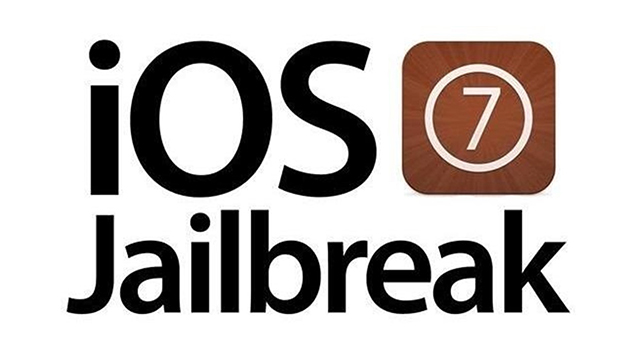
Jump To Sections
- How To Jailbreak iPhone?
- Steps To Use evasion 7 1.0.4 to jailbreak iOS 7.0.4
- Is Your iPhone or iPad evasion 7 Compatible?
How To Jailbreak iPhone?
When you’re tryingto jailbreak your iPhone or iPad, you should first backup your device. Without that there is always a risk if something goes wrong. It is also important that your OS versionis updated to iOS 7.0.4 through iTunes. Never try this if your iOS version is updated over-the-air. The reason is that OTA updates may lead to certain issues with jailbreak process. So, always update using iTunes before you continue.
Steps To Use evasion 7 1.0.4 to jailbreak iOS 7.0.4

- Before you try any iOS 7 jailbreak apps, start by taking backup of your iPad or iPhone. Consider it a pre-requisite for iOS jailbreak.
- Now download your evasion 7 tool for jailbreak.
- Plug your Apple device into your PC or Mac.
- Launch evasion 7 1.0.4 version. If you are using Mac with Mavericks or Mountain Lion then you’ll have to right click evasion jailbreak software and then click Open. After that, just confirm that you want it opened.
- Next, click on Jailbreak and wait.
- A message will appear after few seconds prompting you to unlock the iPad or iPhone and to tap on evasion 7 icon. Simply do as asked.
- If there is a passcode on your device then you may be asked for unlocking it one more time.
- Next, you will receive a message telling you that jailbreak was successful and the process has been completed. Click exit and leave the setup.
- The device might reboot several times for completing the process.
After completing your jailbreak process, get to Cydia and update it. Filesystem will be updated automatically but you might have to install some other updates as well.
Is Your iPhone or iPad evasion 7 Compatible?

The 1.0.4 version of evasion 7 works fine with all the iPad and iPhone models that are running any version between iOS7 and iOS 7.0.4. This also includes iPhone 5s iPhone 5 and iPad mini.
So, if you wanted to know how to jailbreak iPhone, you’ve probably got your answer. Just share your experience with us if you have tried to jailbreak iPhone before. Tell us about the tweaks you love to employ in comments section.
