Talking about Apple Pencil, it’s an accessory that is full of style, beauty and technological grace. It is arguably the most accurate and impressive stylus out there today. And, as Apple always combines style and function together in all its products, Pencil also stays true to that principle. It is quite a useful little accessory that is full of stylish and elegant looks. And, if you do a thorough Apple Pencil Review, you’ll surely find out that it’s a lot more than that.
If you have used that #2 pencil at some point in your life, you’ll definitely find Apple Pencil quite familiar. The only thing that apparently makes the two different is those hard edges of that pencil and the yellow color that it used to come in. As a matter of fact, Pencil has the exact same size as that of a new #2 pencil. This also makes Apple’s product to be longest available stylus on market. Even if you consider form factor of its tip, it resembles that of sharpened pencil and the only thing that might differentiate the two besides the color is that Apple’s accessory doesn’t have an eraser on its back. You’d say that many of the other styluses available in the market feature that as well, but that’s not really the point of discussion here.
Jump To Section:
- Design And Build Quality
- What Kind Of Feel It Gives While Using?
- Charging And Battery Life
- Price And Availability
- The Final Word
Apple Pencil Review –Explore Apple’s Stylus More
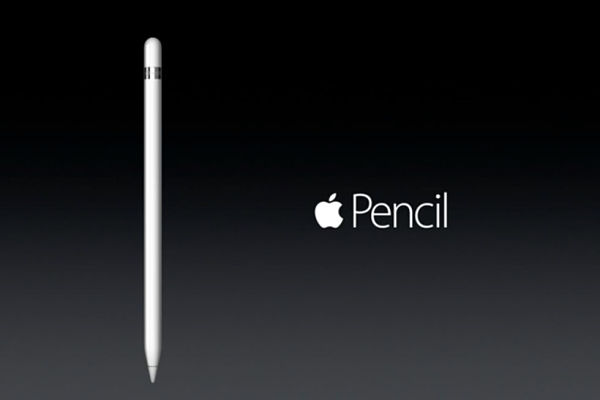
So, knowing that Apple’s Pencil stylus is quite useful and looks elegant as well, why not perform an Apple Pencil review and asses the product from different perspectives. Let’s get on with it and discuss its build quality and overall design first.
Design And Build Quality
Apple’s Pencil is almost completely white in color and there’s a small metallic band towards its non-writing end. It’s hard ceramic, glossy feel makes it pleasant and the white part really gives it the look of an actual pencil. However, it comes with a matt tip which is softer and off-whitish in color. The Apple Pencil Box comes with one spare tip as well but there are not many tip sizes available just like the case with Surface Pro from Microsoft.
Hold it in your hands and it will give you quite a nice feel and isn’t much heavier. However, the weight of the Pencil tilts backwards more than what you might have expected. And, probably the battery is the reason behind it. Furthermore, holding the Pencil close to its tip might lead to imbalance and, therefore, the grip is somewhat closer to its midpoint to balance the weight.
What Kind Of Feel It Gives While Using?

In our Apple Pencil review, besides the weight issue – that you can quickly get accustomed to like many other Pencil users –it feels really amazing to hold it and use with your iPad Pro. The sleek design gives you the same feel as if you were using a lead pencil that you’ve always used in your life.So, you don’t really have to deal with any extra thickness which requires time for getting acquainted with. You can start using it as fluently right from the word go.
One difference that you might feel is that the Pencil works quite smoothly against the screen of your iPad Pro and there is no friction that you usually have with the regular pencil. However, it won’t take much time to get used to with this. In fact, the tip starts gripping more after a few days of use.
The familiarity of the Apple Pencil to regular lead pencil is such that you can simply pick up your accessory and start drawing with it on your iPad. It gives you that same paper/pencil feel that you are familiar with. Besides, the speed of this gadget is amazing as well and lag time doesn’t ruin the experience for you.
There are sensors incorporated in your iPad as well as Apple Pencil due to which your holding angle and the pressure you’re applying are both detected to offer you an effortless experience while creating lines with varying thicknesses. The tip of the Pencil features a couple of tilt sensors that are tracked by the display of your iPad Pro for working out that same angle and orientation that you use for drawing.
If you like shading with your standard pencil and are into sketching, you’d love the realistic experience that you can enjoy by using side of the tip of Pencil for shading purposes. Also, if you want to use the stylus with Notes app, the ruler feature of iOS will allow you to draw straight without any glitches. Within your iPad Pro, there’s a touch subsystem that makes all of this possible. What’s interesting about this feature is that it is designed in a way that you can use it with your Apple Pencil as well as your fingers alike. In fact, you can use them both simultaneously as well. There is effective palm and wrist reject incorporated in your stylus as well.
With iOS 11, you can enjoy some great new features as well like Instant Markup, Document Scanner, Inline Drawing and many more along the list. In fact there are many iPad Pro Pencil apps available as well that allow you to use the accessory to its full potential.
Charging And Battery Life
As you need to connect your Apple Pencil with iPad through Bluetooth, the accessory needs to have a battery. However, you can easily charge it with the help of Lightning connector that is hidden under the cap of your Apple Pencil.
Just Plug the connector into your iPad Pro in order to charge it. In our Apple Pencil review, the accessory features quick charging capabilities and you don’t have to bother about your Pencil running out of battery. Whenever it shows low power, you can easily plug it in and grab enough power quickly to complete your work at least. A full charge, however, can be expected to last for around 12 hours.
The charging comes with a couple of drawbacks, though. First of all, it’s somewhat unwieldy to plug it into Lightning Port of your iPad Pro. It doesn’t really feel good if you want to charge the stylus while using your iPad simultaneously. That’s especially the case when you are also using Smart Keyboard with your iPad as stand.
So, an alternate that comes with your Pencil is the adapter that you can use to plug your accessory into AC chargers. It’s a small adapter that can be used for connecting the Pencil to Lightning cable that you usually use for charging the iPhone/iPad.
Price And Availability

Despite all the impressive features and capabilities expressed in this Apple Pencil review, it’s an expensive accessory and also doesn’t come as part of the package with the iPad Pro models either. From expensive we mean a £99 price tag. Add in the Silicone Case and the Smart Keyboard to your accessory list and you will be paying £69 and £169 extra respectively for your iPad Pro 12.9”. So, you really have to make your choices wisely here and should opt for these accessories only if you think you can afford them.
Also keep one thing in mind that the Pencil accessory works only with iPad Pro as it has been specifically designed for that particular gadget. So, you should either already have an iPad Pro or you should be ready to invest in a new one if you want to take advantage of Apple Pencil.
But if you want to use it with some other iPad model, you should rather think of choosing some other stylus out there. So, check out different other stylus alternatives for iPad
The Final Word
As you’d have got the idea from our Apple Pencil review above, we appreciate the familiar design, some really impressive speed and accuracy of the accessory which makes you feel as if you were working on a real piece of paper with your real lead pencil. But what’s not so great about it is the way it is charged. The positive side here, however, is that it won’t take too long for you to charge the accessory. The price tag is also a hard pill to swallow but if you are an artist, then this expensive accessory is probably well worth its price.
Hope that you liked this Apple pencil review and that it proved to be quite informative for you. If you have any queries about this accessory for your iPad Pro, you can write to us through comments below.
Other Topics:
- APPLE PENCIL – THINGS YOU CAN AND CAN’T DO WITH YOUR ACCESSORY
- APPLE MIGHT BE INTRODUCING APPLE PENCIL FOR IPHONE
- 5 BEST IPAD PRO PENCIL APPS TO MAKE BEST USE OF THIS ACCESSORY
