If you have that nag of capturing moments and taking pictures wherever you go, you must be someone who always needs some of the best photo editing apps for iPad. Whether it is a blemish on your skin that you want to get rid of or you want to blue the sky or just want to add some cool filters to your images, there are quite a lot of photo editing applications available to the iPad users. All you have to do is to pick and choose so that you can end up with the best apps on your side.
Depending on the sort of photo editing needs you have, a few apps can leave others behind and come out as perfect tools for editing your photos the way you want.
Jump To Section
Best Photo Editing Apps For iPad
So, here we have listed some of the best apps that you can use for photo editing. Each of these offers a different experience and different set of photo editing tools. Let’s go through them one by one.
-
Pixelmator

If you are open to spend something and want to put your hands on an app which can really do everything for you, then this is the app that you should be looking for. This is the app that offers limitless editing options as well as some creative control to you and is recommended for doing some photo editing on the iPad.
The developers have given you the alternative to Photoshop on your iPad. It allows you to play around and try your skills with some of the advanced settings of your photos such as one-tap color correction presets, facial and beauty editors to remove blemishes, imperfections and undesirable objects, twirling, bumping and wrapping certain areas of the images, and the list goes on.
Pixelmator even allows for painting the images directly and turns your iPad into your little canvas. There are more than hundred brushes that you can use for painting the way you want. You can smudge color using your fingers for blending and use the eyedropper for isolating and perfecting the colors. To put it simply, Pixelmator lets you bring your creative self out and create some digital masterpieces.
So, with Pixelmator, you have an impressive, surprisingly powerful and broadly intuitive image editor with lots and lots of creative tools for tablets. The app can be downloaded for $6.99 only.
-
A Color Story

A color story is your way to have sharp, vibrant and stylish photos on the iPad. The photo editing app offers great help and is the new best app as named by Apple. There have been more than 1,000,000 downloads already.
The app gives you access to more than hundred great filters which can tint as well as change how your photos look. There are some great adjustment tools such as saturation, brightness, temperature, hue shift, contrast, blur, sharpness, exposure, curves, and a lot more. Besides, the app even allows you to add some great photo effects such as colored mists, flares, etc. The options available for picture editing are endless and you can edit your pictures the way you want.
One great thing about the app is that it offers some wonderful cool effects. The best part is the chosen effect can be slid around to whichever part of the photo you like. That’s probably something you may not find in other photo editing apps.
The interface is appealing as well and gives you access to all editing tools on one screen. The app is free to download and gives great value for sure.
-
Adobe Lightroom
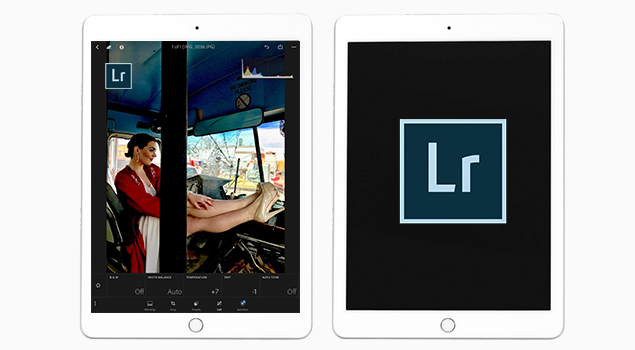
If you are used to Adobe Photoshop and want something that gives you all its powers on your iPad, you can do your tricks with the help of this wonder app. Using the same Photoshop technology, the app allows you to create as well as edit some beautiful images together. You can capture wonderful photos, import them and sync the RAW pictures besides many other things right from your little iPad. Adobe Lightroom is just perfect for your picture editing needs.
Little things can be tweaked with the app like white balance, black & white, tint, temperature, exposure, auto tune, clarity, vibrance, contrast, shadows, highlights, saturation, etc.
It is another great free app but there are some paid features as well that are accessible to the members of Creative Cloud. This also allows you to sync your photos across all the devices. Besides, if you don’t think any of the changes you have made to your pictures would work great then you have the option of reverting them all back with a single tap. It’s all that easy.
-
VSCO

If you love playing with photo filters then VSCO is the choice you should make. In fact, it is a perfect app for making content that goes perfectly on social media. VSCO is surely going to be your online favorite.
The camera in the VSCO app is literally amazing and it is topped by the online sharing feature of the editing app. The filters and the editing tools that are housed by this wonderful app are far better than many other similar apps that you may find on the app store. The best part is most of the features are available completely for free. All you have to pay for is any additional filters that you might like to have. Though the app comes with an icon-driven sparse user interface which is confusing to start with, but you will quickly figure things out.
And though you may not find many who will praise this app for the editing capabilities it offers, still it offers fifteen unique editing options to make your edited images look wonderful. So, you can easily be able to adjust saturation, contrast, vignette, temperature and everything else that you can be able to with other apps. But, obviously, you’d ask why should I choose this when other apps are offering the same? Well, the area where this app really shines is the amazing filters that it has to offer. Just use a filter on your photos as you like and be a pro yourself!
As said earlier, you don’t have to pay anything for downloading this app but if you are interested in trying some more filters – individual or packs – then you may have to spend a few dollars and have that extra touch of class.
-
Snapseed

Wonderful editing capabilities, lots and lots of filters and that great playful interface, all make snapseed a worth installing app on your iPad.
Snapseed offers various wonderful tools that can be used for playing around with your images. It is something that lets you edit your pictures, have better control and do things precisely on your iPad. It gives you access to some quick and fun filters as well and allows you to produce some really wonderful results.
The journey for Snapseed on iPad began as indie product. It impressed many and received ‘App of the Year’ award in 2011. Well, there are quite a few things that really make that award justified. It really is one smartly conceived app for image editing and offers quite a lot of tools to rework your images. And even though the app was designed with buttons that can be tapped on, it takes tactile approach when it comes to application of filters.
Designed perfectly for editing RAW photos, the app is equipped with lots of different useful tools like brush, healing, HDR, structure, crop, transform, white balance, etc. To top it all off, it is completely free to use and can really make your photos look professionally edited. There is room for adding various effects to the images like vintage filers, grainy film, retrolux looks, dynamic overlays, noir effects, etc.
-
FaceTune

As the name suggests, the app tunes up your face to make it look great. And, if you are after some wonder app for having all the editing capabilities of Photoshop in a fairly simple way then this one is certainly recommended to you. Give FaceTune a try and you will never have any bad photos at all in your photo album.
When you begin the editing process, you are able to see some overlaid tooltips that show exactly what can be done in this app with the help of the buttons that you are playing with. When any of the available tools is chosen, a mini-tutorial shows up which also includes a short video to make things super easy for you to deal with. Everything is demonstrated perfectly and you get your best shot at image editing.
Facetune really allows the users to get inside their photos to edit them all the way through, eliminating any kind of flaws and problems that might be there. The app is really popular among famous Instagrammers and professionals. Even it remains to be one of most popular applications available in App Store. As a matter of fact, Facetune was second most-downloaded paid app for iPads available on App Store.
So, if you have a habit of making yourself appear the best in every photo that you capture, spend a bit on Facetune as you can’t get such editing brilliance anywhere else. The app is available at the App Store for just $8.49 which is definitely nothing when you consider the wonderful features and editing capabilities the app has to offer.
-
Prisma

Prisma is one popular app available on the App Store. And, if you haven’t heard of it before then you probably have missed quite a lot and you may not be a photo-editing geek. It’s an art-imitating app which really took everyone’s iPads/iPhones and social media accounts by storm. When it came to notice, everyone was doing nothing but applying various Prisma filters to their photos and putting them on Facebook, Twitter and other such media.
For all the love and appreciation this app received, it’s still one of the fun and favorite apps available for photo editing on iPad. How Prisma works is quite simple. You just have to upload your photos and add filters feature a certain form of art like pencil art, Van Gogh or anime.
Every time you select a certain image style, your pictures will come out differently because the integration of the image and the algorithm turns out differently every time. Some of the filters work really well no matter which photos you upload and edit with this app. So, it really is one worthwhile application for anyone who is interested in special effects, art and photography. It really offers lots and lots of fascinating choices when it comes to applying filters for image editing.
While currently you can pick & choose preset artists only, the upcoming updates to Prisma will allow users to upload their photos and edit them in their own style of art. Sounds cool, isn’t it!
The app is also free to download and install from the app store.
-
Photoshop Fix

When it comes to photo editing, the very first thing that you might think of is Photoshop. So, why not download the Photoshop Fix from Adobe for the iPads. It’s a well-designed, powerful app for photo editing and lets you easily retouch, brighten, smooth and adjust all your photos on iPad in whatever way you want. Once you have completed the editing part, the images can be sent to Photoshop directly that you might have installed on a desktop machine. There you can simply continue with the editing and further fine-tuning.
Quite similar to other apps from Adobe, Photoshop Fix also takes modular approach instead of fly-in panels. Global changes can be applied in Adjustments module to contrast, exposure, shadows and saturation through sliders. Though the sliders don’t have any unit but they still make sure that changes in middle of scale appear with more intensity compared to changes at ends.
Though the app is free but you will need to have your own Adobe account to be able to use this app. The free trial is also available, however, to try the app and do some editing in your leisure time.
-
SKRWT

SKRWT really is one great utility which can take care of lens and perspective distortions, and is a must have on every iPad. It helps in perfecting the perspective angles and lines in the photographs to make them appear more natural, visually appealing and symmetrical.
If you have ever desired to turn those standard iPad images into some real masterpiece then this one is surely for you. At times it gets a bit hard to adjust parameters and correct your images’ view, but don’t worry as SKRWT has got you covered.
Though the app does not allow you to add filters, change the white balance or adjust contrast of your images, the vertical and horizontal lines can be corrected effortlessly if they are askew, imitate a shot’s look with drone or GoPro, and can easily correct unbalanced photos. So, if you want some great symmetry and quality in your images, then go for SKRWT. It’s available cheaply at just $2.79.
So, these are some of the best photo editing apps for iPad and you can pick any of them according to your own specific editing needs.





