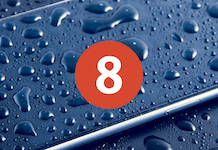With Family Sharing, you can’t just be able to share the purchases made on App Store and iTunes but it also allows you to keep track of all your devices in the Family Sharing group using Find My iPhone feature. So, if your mom leaves her iPad somewhere in the house and doesn’t seem to remember where she had left it, or even if it is stolen somehow, any of the members from Family Sharing group can come to rescue and help finding the device. Let’s get familiar with using Find My iPhone with Family Sharing.
Jump To Section:
- Tracking Your iPhone/iPad Using Find My iPhone With Family Sharing
- Tracking A Device Of Your Family Member Using Find My iPhone With Family Sharing
Tracking Your iPhone/iPad Using Find My iPhone With Family Sharing
First thing is that you should have Find My iPhone installed on your device for keeping track of all the devices that are part of the Family Sharing group. If you haven’t installed it yet on your device then you can simply download Find My iPhone from App Store. And, remember, it’s completely free and you don’t need to worry at all about paying anything. All the devices that you want to track should also have iOS 8 or later installed on them and they should offer support for Family Sharing as well.
Also, the devices of the group members that you want to track should also grant access to Find My iPhone in order to be tracked. Here are some of the steps that you will have to follow for completing the process. And you should do this on all of the devices in Family Sharing group that you’d like to track.
![]()
- Open Settings on your device
- Tap the Apple ID banner that you can see on top of the screen
- Tap on iCloud
- Tap ‘Find My iPhone’
- You’ll see a toggle switch in front of Find My iPhone, tap it to turn the feature On.
Now repeat the process on all the iPhones/iPads in Family Sharing group that you’d want to track using Find My iPhone feature.
Tracking A Device Of Your Family Member Using Find My iPhone With Family Sharing
Once you have set up Find My iPhone on devices of your family members who are part of your Family Sharing group, you can do the following for tracking their devices any time.
- Open Find My iPhone on your device
- Login to your iCloud account
- Now tap any device for being able to acquire more information as well as track it. Your device appears on the top while all other devices in the group appear below it.
- Tap on Play Sound, in case, if someone is not sharing the location. This will make their iPhone to create shrill beep sound. It is also possible to erase the device or lock it from your device using the same Find My iPhone feature.
An alternate available to you is to pan & zoom on the map. You can be able to reveal more info about any app by simply tapping on it. That’s all, Happy Tracking!